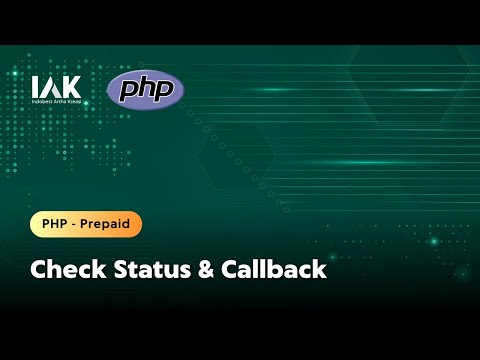Check Status
API to check status prepaid transaction.
Path
| Method | Path |
|---|---|
| POST | v1/legacy/index |
Request Body
| Attributes | Type | Description | Mandatory |
|---|---|---|---|
| commands | String | Value: inquiry | Yes |
| username | String | Your registered phone number | Yes |
| ref_id | String | Your order number / reference ID ( must unique ) | Yes |
| sign | String | Signature. Value: md5(username+api_key+ref_id) | Yes |
{
"commands" : "inquiry",
"username" : "082210138584",
"ref_id" : "order001",
"sign" : "96e1028f6beaa817ee3670a39c01c69d"
}
Response
| Attributes | Type | Description | Mandatory |
|---|---|---|---|
| ref_id | String | Your order number / reference ID ( must unique ) | Yes |
| status | Double | Transaction Status. List of status: 0:PROCESS 1:SUCCESS 2:FAILED | Yes |
| code | String | Product Code | Yes |
| hp | String | Customer ID | Yes |
| price | Double | Product price | Yes |
| message | String | Message | Yes |
| sn | String | Serial Number (only appear when status is success). See here for SN format | No |
| pin | String | Pin (only appear in games product) | No |
| activation_code | String | Activation Code (only appear in esim product) | No |
| balance | Double | Final Balance | Yes |
| tr_id | Integer | Transaction ID | Yes |
| rc | String | Response code. See response code list | Yes |
Success Response Example
{
"data": {
"ref_id": "order001",
"status": 1,
"code": "xld25000",
"hp": "0817777215",
"price": 25000,
"message": "SUCCESS",
"sn": "123456789",
"balance": 997061249,
"tr_id": 3482,
"rc": "00"
}
}
Failed Response Example
{
"data": {
"ref_id": "order001",
"status": 2,
"code": "xld25000",
"hp": "0817777215",
"price": 25000,
"message": "FAILED",
"balance": 997061249,
"tr_id": 3482,
"rc": "07"
}
}
Live Testing
Request URL
https://testprepaid.mobilepulsa.net/v1/legacy/index
Request Method
Request Header
Content-Type: application/json
Body
Result
Tutorial Video
You can see this video for check status code explanation using Laravel.

Or you can see this video for check status code explanation using PHP.