Postman Collection
Postman is one of the platforms to test the REST API. IAK provides a Postman Collection that can be used to test the IAK API in Postman.
How to Use
Below is a step-by-step guide on how to use the postman collection that IAK already provides.
- If you don't have Postman, download it here.
- Click the Run in Postman button to import the collection.
- In the postman, click the IAK API folder on the left sidebar and choose Variables.
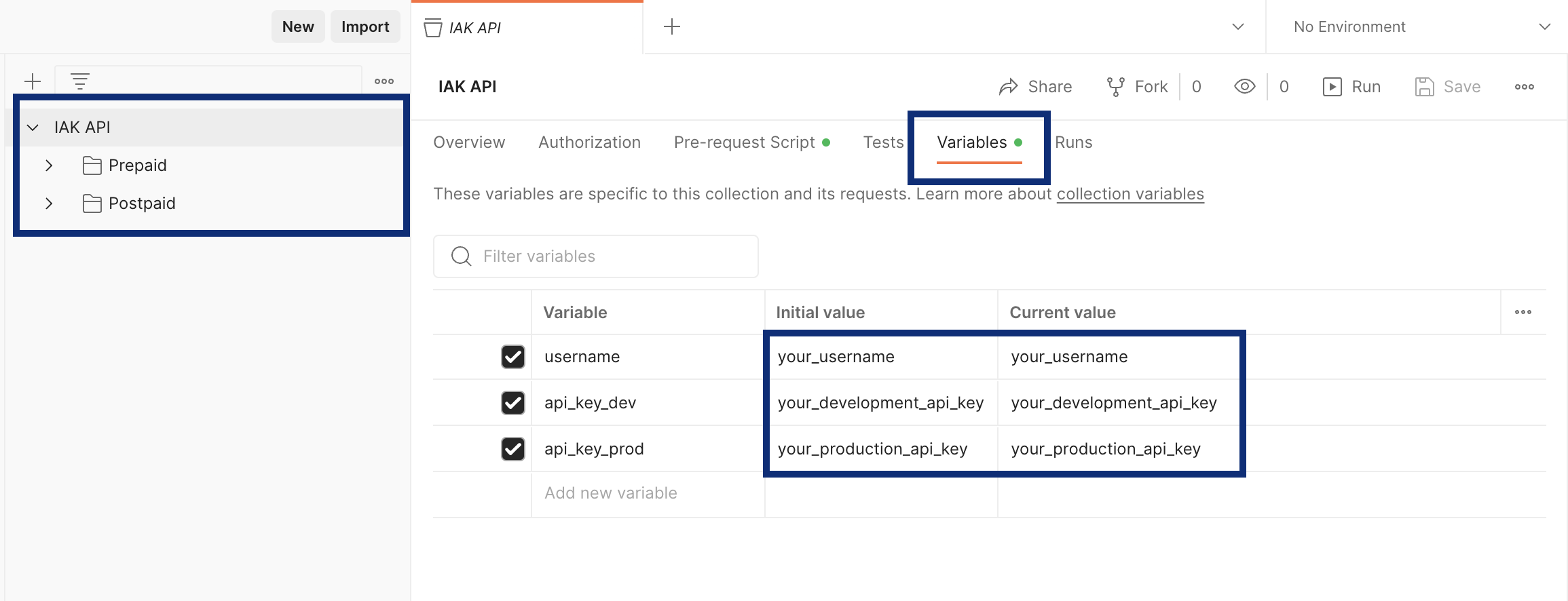
Change the variable value with the following:- username: Your registered phone number on IAK
- api_key_dev: Your development API key
- api_key_prod: Your production API key
Get your API key at https://developer.iak.id/access-key.
- After setting the Variables, don't forget to Save.
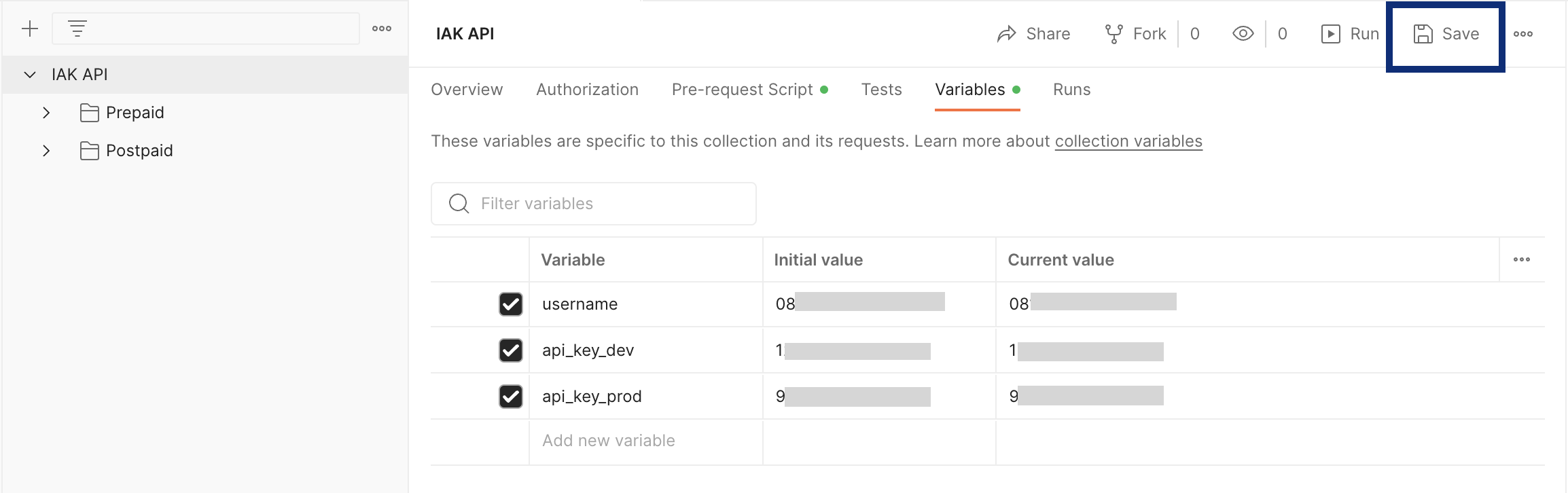
- Let's try to send a request.
For example, testing the Check Balance API:
- Go to the IAK API > Prepaid > Version 1 > Development > Check Balance.
- Click the Send button in the upper-right corner.
- The server response is displayed below the request.
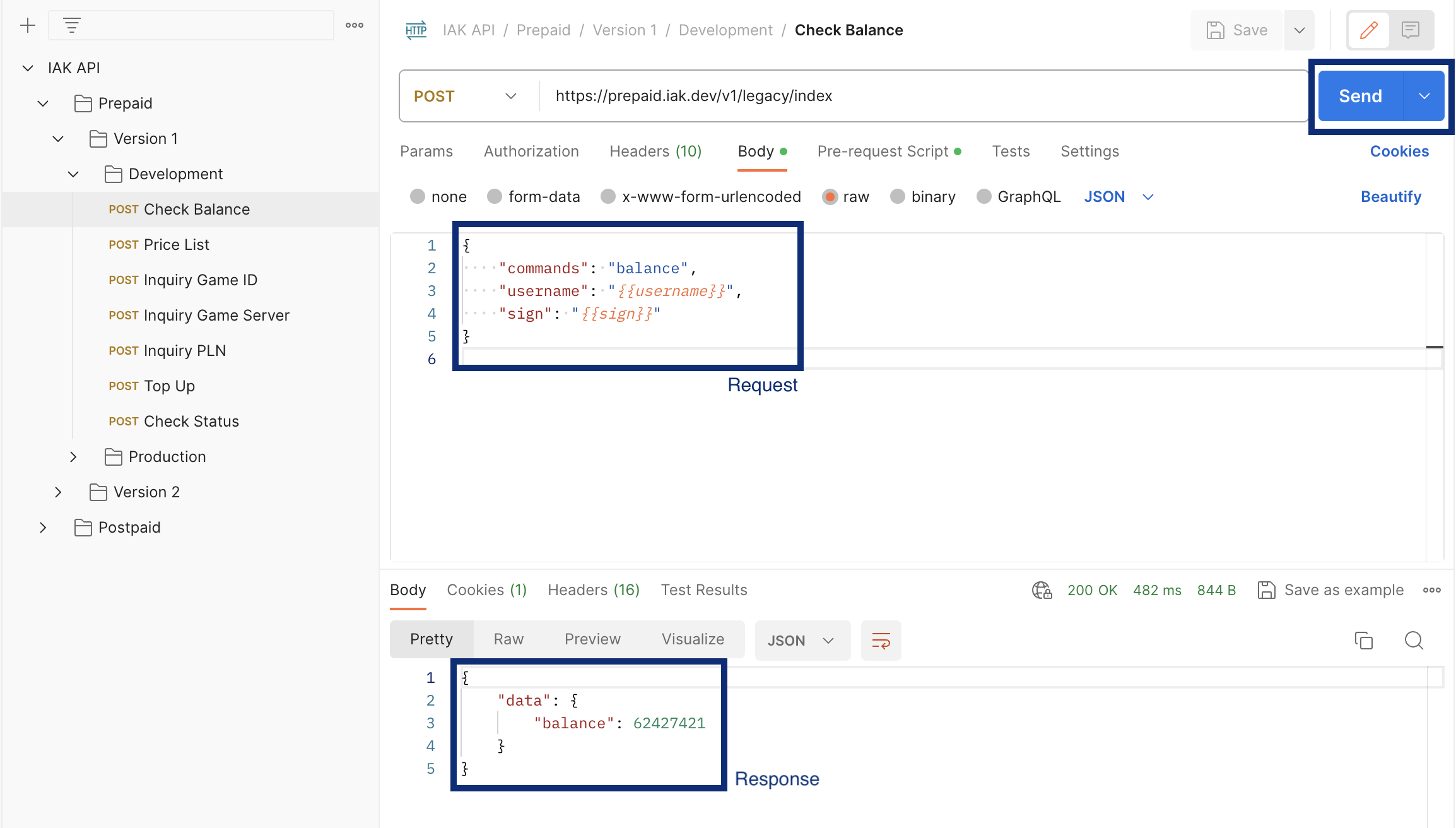
Production Environment
- Explore the other APIs in the collection.