User Management
When you register for IAK Account, then it will be your main account to IAK Service. With main account, you can create a sub user for your team with limited access.
Adding Your Team
From the main account, you can add account for your team and define what access will be granted. To add account, do the following steps.
- Go to User Management in iak.id.
- Input your main password following by new account password and new account password confirmation.
- Choose what access you want to grant from the list.
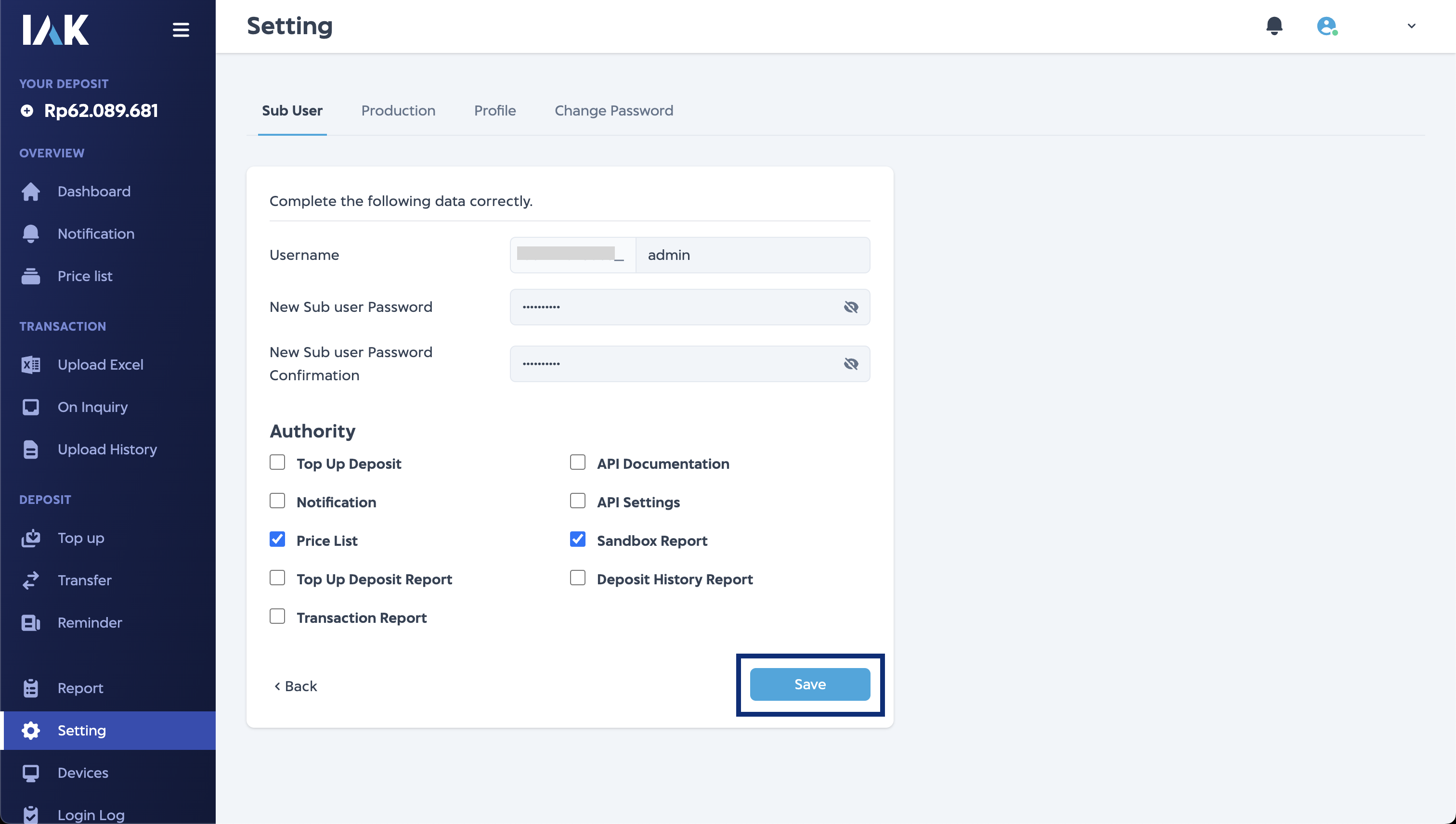
Authority List
Here is the authority list that you can grant to your team.
| Authority | Description |
|---|---|
| Top Up Deposit | Top up balance to IAK account |
| Notification | See IAK notification |
| Price List | View price list of IAK products |
| API Setting | Manage API setting for sandbox and production environment |
| Transaction Report | View and download transaction report |
| Sandbox Report | Access report in sandbox environment |
| Custom Status Price List | Manage price list for IAK products |
| Top Up Deposit Report | View and download top up report |
| Deposit History Report | View and download deposit movement report |
Table of Contents